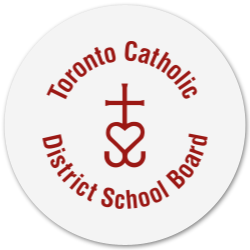
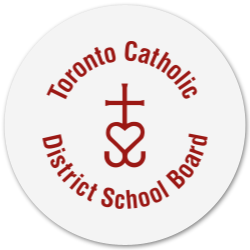
TCDSB’s approved tools for asynchronous and synchronous learning help all students connect to their classrooms and access course content.
Click the icons to access helpful resources and video tutorials to support student learning.
viceprincipal1@tcdsb.org
viceprincipal2@tcdsb.org
viceprincipal3@tcdsb.org
principal@tcdsb.org
TCDSB’s approved tools for asynchronous and synchronous learning help all students connect to their classrooms and access course content.
Click the icons to access helpful resources and video tutorials to support student learning.



Focus: Digital literacy, safe internet use, and healthy screen time.
Best for: Screen time guidelines by age, how to set boundaries, and tech tips.
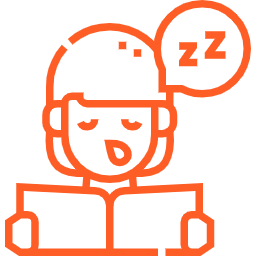
Covers: Impact of sleep on concentration, academic performance, and mental health.
Tip: Teens need 8–10 hours. Poor sleep = lower cognitive performance.
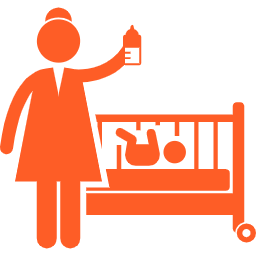
Simple sleep hygiene tips for teens
Why late-night screen use delays melatonin
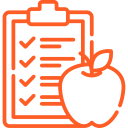
Articles like: “What Should Teenagers Eat?” and “Eating for Energy”
Tips for breakfasts, snacks, hydration and avoiding energy crashes during learning.

Interactive and visual
Includes eating habits that support focus and brain function. Easy for parents to use with teens, includes family meal ideas.

Articles on “Managing Online Learning,” “Focus & Distraction,” and healthy tech habits.
Supports parental guidance for building routines and limiting multitasking.

Great for parents supporting emotionally overwhelmed teens
Focus on well-being while learning online
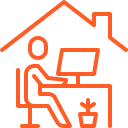
Answer here…
Answer here…
Answer here…
Answer here…
Answer here…
Answer here…
Answer here…
Answer here…
Answer here…
Answer here…
Answer here…
Answer here…
Answer here…
Answer here…
Help us improve this site by sharing your thoughts. Let us know what’s working well and what could be better.
